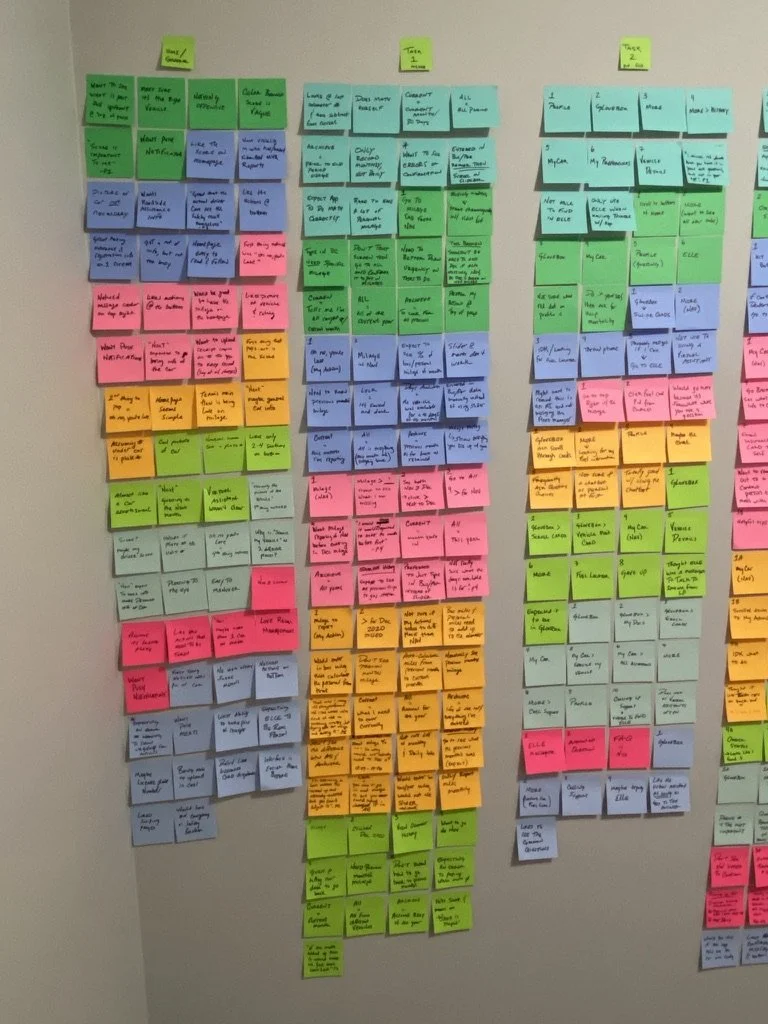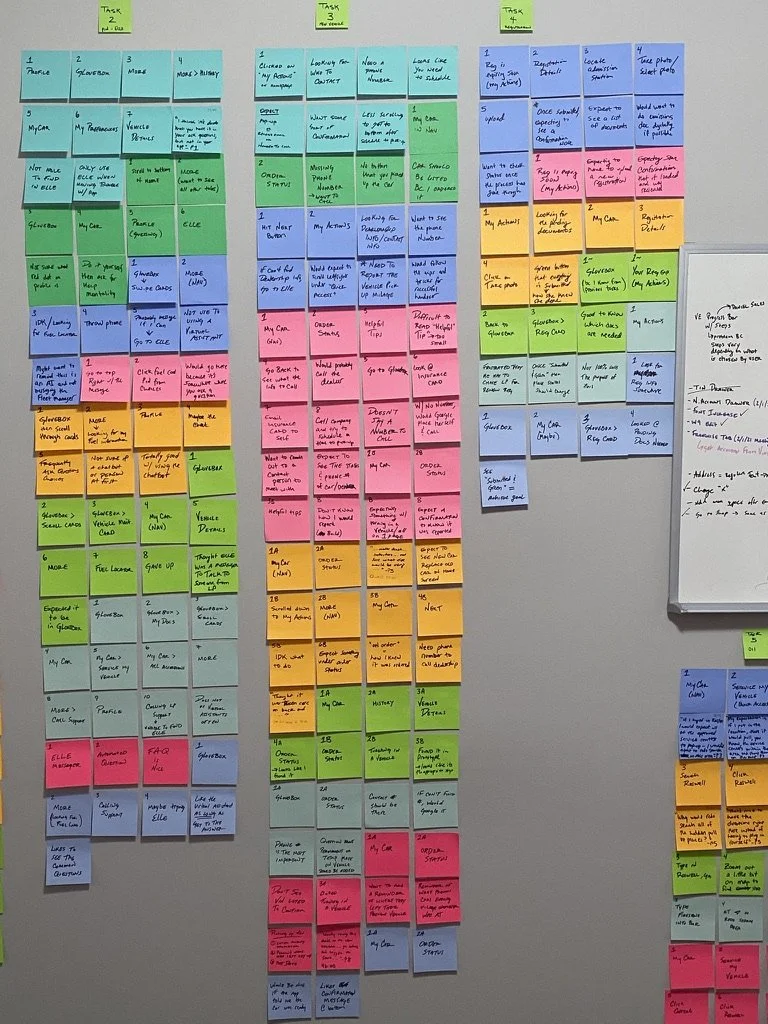Fleet Management App
Improving Drivers’ Tracking & Navigation

Project Summary
Reduced Errors
40%
A fleet management company enhanced its mobile app to streamline key workflows for business professionals and fleet managers. Usability testing revealed challenges in navigation, mileage reporting, and document uploads, leading to targeted design improvements.
Improved Efficiency
30%
Increased User Satisfaction
50%
Background
An automotive fleet management client conducted a usability test study to refine the user experience of its mobile app, ensuring that business professionals and fleet managers could seamlessly access essential features. The goal was to understand how users interact with the app when performing critical tasks such as reporting mileage, accessing fuel card PINs, retrieving vehicle registration, and scheduling service appointments. The research leveraged both moderated and unmoderated testing methods, allowing participants to provide real-time feedback while completing predefined scenarios.
Challenge
The research identified significant usability challenges that impacted the efficiency of task completion. Users struggled to locate crucial information, such as fuel card PINs, within the app’s navigation, often resorting to multiple attempts before success. The process of reporting mileage lacked automation, requiring manual entry rather than auto-calculating business and personal mileage from previous readings. Users also found difficulties in retrieving vehicle service history and expected the app to provide easier access to previously used service centers. Additionally, uploading insurance documents was not intuitive, with dropdown selections leading to confusion and increased room for error. These usability gaps resulted in frustration and inefficiencies, making the app less effective for its core users.
Solution
To address these issues, my client implemented targeted design improvements to enhance usability and streamline workflows. The navigation structure was optimized by making critical features, such as fuel card PIN retrieval, more accessible. Mileage reporting was improved by introducing auto-calculation based on previous entries, reducing the need for manual input. The vehicle service section was redesigned to include a history of previous service visits and a prominent display of preferred service centers. The insurance document upload process was simplified by removing dropdown selections and replacing them with a direct photo upload option. Visual enhancements, including clearer action buttons and intuitive color coding for important notifications, further refined the user experience.
Results
The usability enhancements significantly improved user interaction with the mobile app. Participants reported that task completion became more intuitive, reducing the time spent searching for essential features. The automated mileage calculation reduced manual input errors and increased accuracy in reporting. Improved navigation allowed users to retrieve service history and fuel card information with fewer steps. The streamlined insurance upload process minimized errors and made document submission more efficient. Overall, user satisfaction scores increased, reinforcing the effectiveness of these design improvements in enhancing fleet management operations.
Conclusion
By conducting usability testing and implementing research-driven design refinements, my client successfully enhanced the app’s user experience. The updates improved navigation, reduced errors, and streamlined critical workflows, making fleet management more efficient for business professionals and leaseholders.